How to get promotional links and banners from the new Jumia Affiliate Platform - Jumia Affilates Guide
As Contained in a message from Jumia Affiliate Manager to all of its affiliates about 9 days ago being January 8, 2018 as seen in the screenshot below, we are made to note that they are making some important updates on the the Jumia Affiliate platform which is also known as dashboard and have given us a temporary platform which is a bit more complex than the usual but still very understandable.
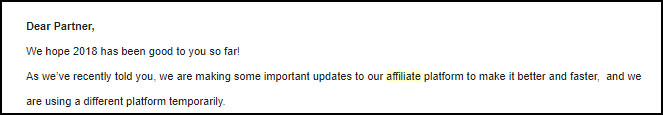 Though a guide was provided in the email message but I feel Its important to do my co-affiliates and the newly registered affiliates the favor of breaking things down a little bit and making it easier.
Though a guide was provided in the email message but I feel Its important to do my co-affiliates and the newly registered affiliates the favor of breaking things down a little bit and making it easier.
So, below is a quick and comprehensive guide with pictures on how to get promotional links and banners from the new Jumia Affiliate Dashboard / Platform. Before we get started, Make sure you have already logged in to your Affiliate dashboard by visiting affiliate.jumia.com. An Image guide is included at the end of this post.
How to get promotional links and banners from the new Jumia Affiliate Platform
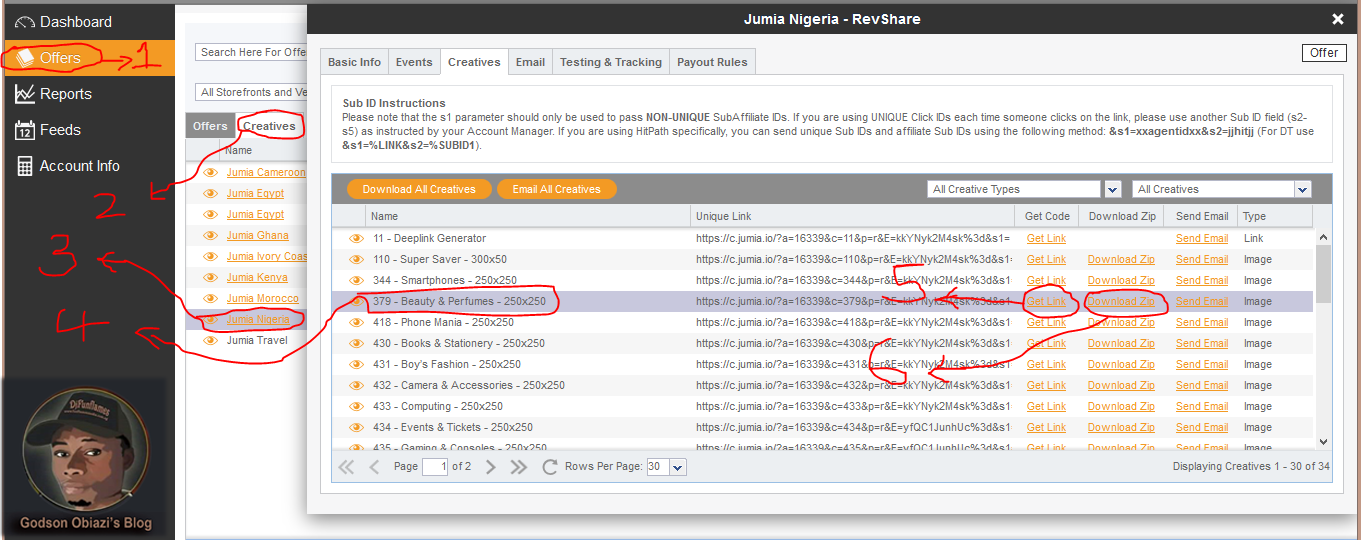
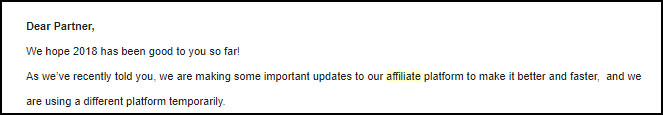
So, below is a quick and comprehensive guide with pictures on how to get promotional links and banners from the new Jumia Affiliate Dashboard / Platform. Before we get started, Make sure you have already logged in to your Affiliate dashboard by visiting affiliate.jumia.com. An Image guide is included at the end of this post.
How to get promotional links and banners from the new Jumia Affiliate Platform
- On the left menu click on “Offers”
- Click on Creatives
- Select the offer you want to promote for example: “Jumia Nigeria”.
- Choose the category you want to promote for example “Beauty & Perfumes”
- Click on get link to get your promotional links.
- Then Click on Download Zip to get your promotional banners. The banners will be downloaded and you can use them to advertise.
SEE: How to use promotional links and banners on your Website and Blogs
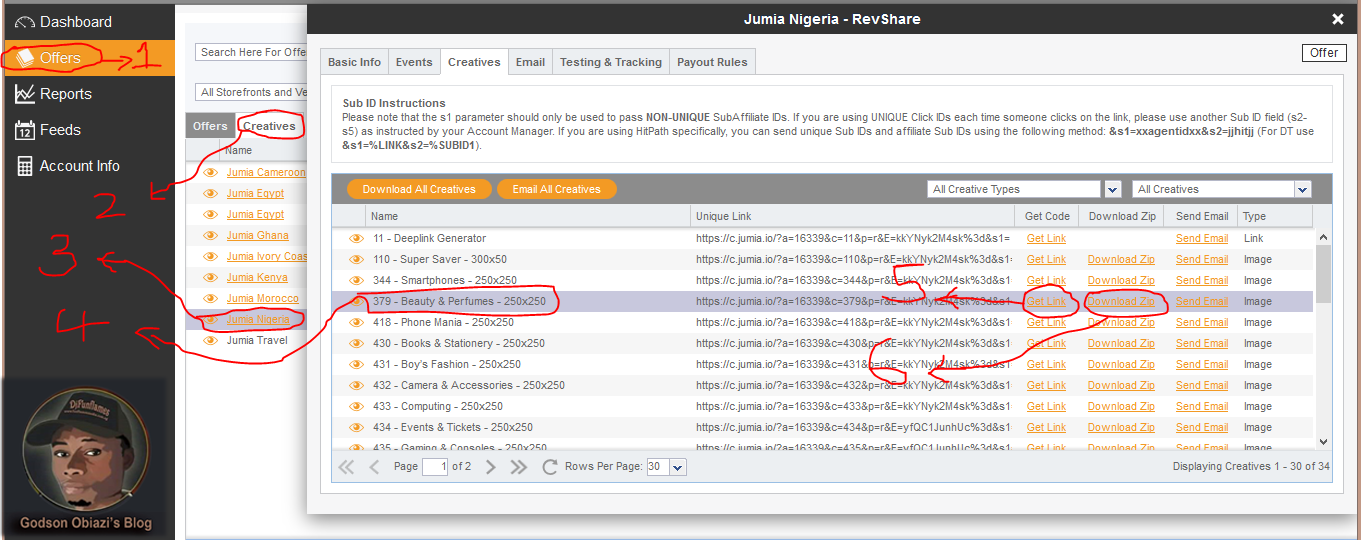



Comments
Post a Comment